QR codes#
In this project, phenopype is used to automatically detect QR codes placed in images. There are several options to manually add the information where the procedure failed.
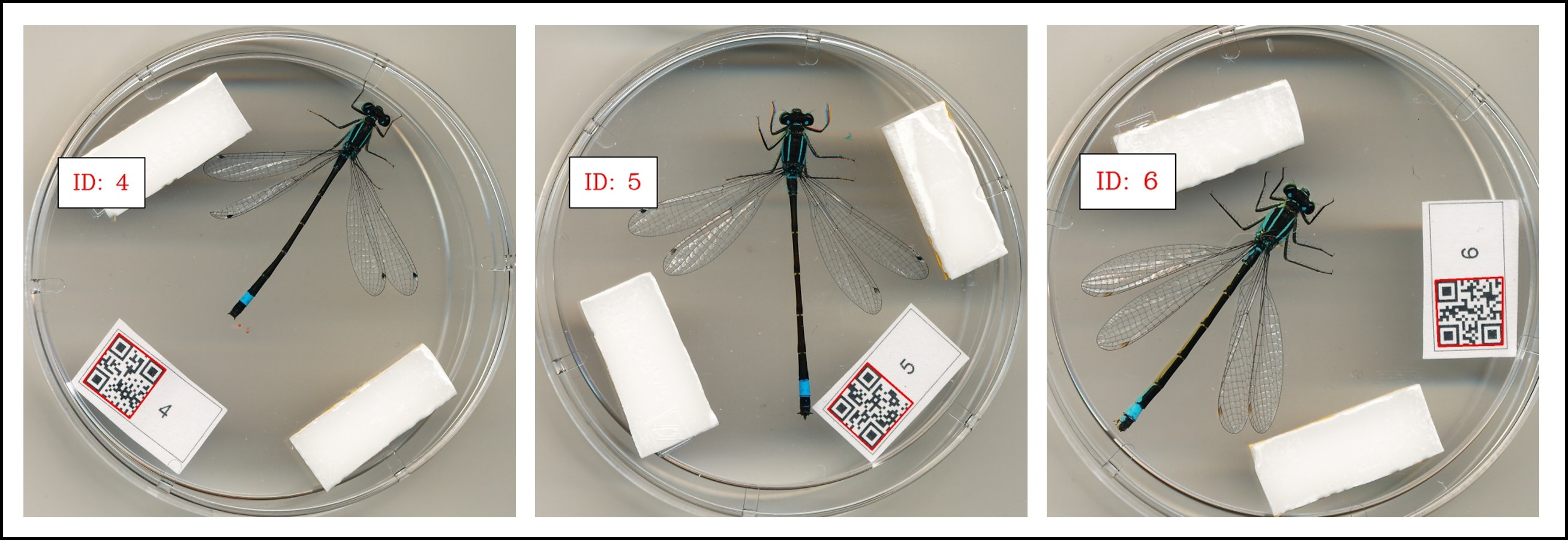
Get started#
Read the jupyter notebooks for this project
Download the materials (see downloads section below)
Run the project yourself (see general instructions)
Background#
Depending on their size/version and the error correction level, QR codes can store surprising amounts of data: the largest version (40) can store up to 4296 alphanumeric characters (for comparison: a scientific abstract of 220 words contains on average 1500 characters). Even a micro QR code can store up to 21 alphanumeric or 35 numeric characters. Additionally, QR codes include finder-patterns that help computer vision algorithms to detect the code inside images, an error-correction-patterns that make sure that the contained data gets decoded correctly.
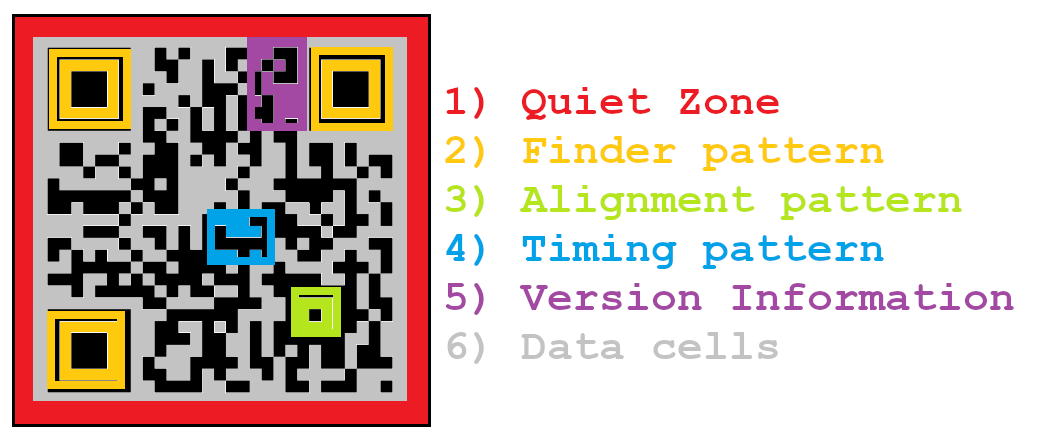
All this makes QR codes highly suitable to encode information in scientific images! The images used in this project were supplemented with QR code tags generated in Python - see my blogpost on this. In case the detection fails (for this project in around 15 images out of 1300), there are several options to label the remaining manually: either by setting enter_manually: True, or by finding the images where detection failed, and processing them separately.
Jupyter notebooks#
Downloads#
Download data, scripts, and template