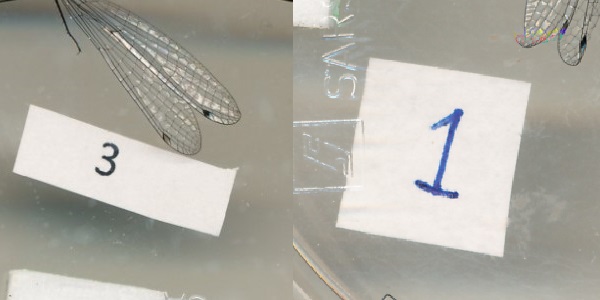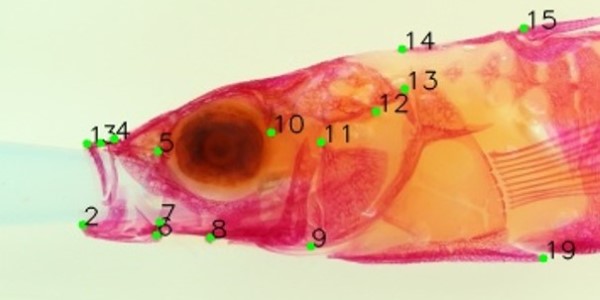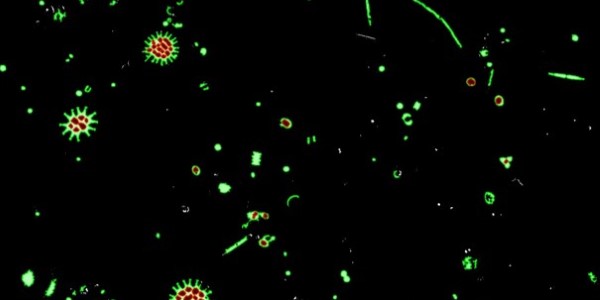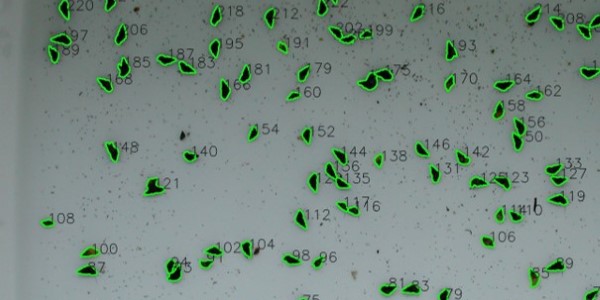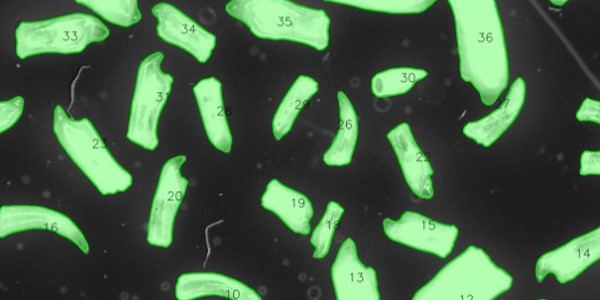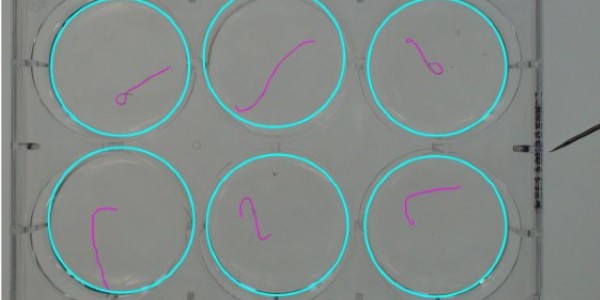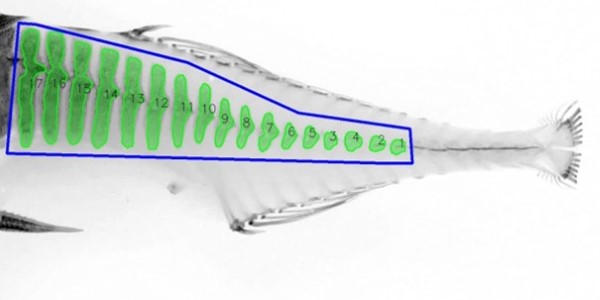phenopype gallery#
Welcome to the phenopype gallery! It’s purpose is to showcase a range of image-analysis-problems that can be solved with phenopype. To get started, read the general instructions, then check out the projects below: each project comes with a jupyter notebook, and some toy data to reproduce the shown results. Data and code are available for download, and as read-only html version.
If you found a bug in the package or any of these materials, please report it through the issue tracker in the main phenopype repo on GitHub.
✨ = AI-enabled projects
Projects#
Labeling#
Add text labels for classes and IDs to whole images and objects within
Landmarks#
Manual and automatic placement of landmarks, pseudo-landmarks and other annotations for geometric morphometrics
Object detection and counting#
Detecting many small objects against a uniform background for counting, and collect some simple traits from each object
Phenomics#
Collect high dimensional traits from single specimens in high resolution images, e.g., tangible and abstract shape and color pattern / texture features
Video analysis#
Tracking of individuals from videos with a static background